One of the features that looks great about ActiveMQ is the network of brokers. While it looks great in documentation as of the date of this writing it absolutly does not work.
There are too many issues with the alogrithm ActiveMQ uses to hop messages across a network of brokers, which ends up stranding messages in the broker as well as duplicate messages in a topic.
So without an active-active setup the next best way to have high availablity is for an active-passive setup. This is done by configuring ActiveMQ to write its journal’s to a shared disk where the first broker to aquire a lock on the journal becomes the active, and the passive waits to aquire the lock on the file journal.
One of the problems with ActiveMQ is that when the connection to the shared system is lost, ActiveMQ does not release the existing connections from clients and hence does not give complete control to the passive server.
This problem can be solved by writing your own locking mechanism to detect unavailability of shared network drive and shutdown ActiveMQ.
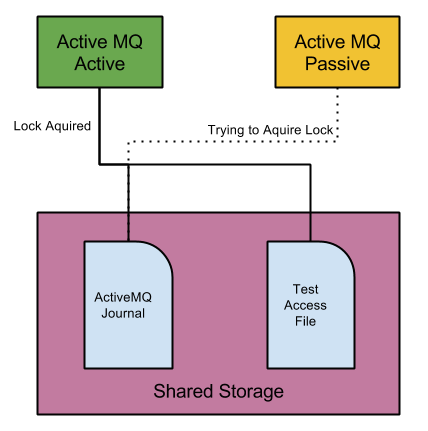
Here is a simple program that can detect if the filesystem is available.
public class TestFileSystemAccess implements Runnable{
private String fileName;
private static final String CONTENT="content";
public TestFileSystemAccess(String fileName) {
super();
this.fileName = fileName;
}
private boolean test() {
try {
Files.write(CONTENT, new File(fileName), Charsets.UTF_8);
CharSource source = Files.asCharSource(new File(fileName), Charsets.UTF_8);
String str=source.read();
if(!CONTENT.equals(str)) {
return false;
} else {
return true;
}
} catch (IOException e) {
return false;
}
}
@Override
public void run() {
while(true) {
boolean canWrite=test();
if(!canWrite) {
// lost access to file system .. exit
System.exit(1);
} else {
try {
Thread.sleep(1000);
} catch (InterruptedException e) {
}
}
}
}
public void start() {
Thread t=new Thread(this);
t.start();
}
}All that is needed now is to start the Active MQ server through spring and including initialization of the above file in the same JVM. http://activemq.apache.org/spring-support.html
The spring configuration will look something like
<broker brokerName="broker" persistent="true" useShutdownHook="false">
<transportConnectors>
<transportConnector uri="tcp://localhost:61616"/>
</transportConnectors>
<persistenceAdapter>
<kahaPersistenceAdapter dir="shareddir/activemq-data" maxDataFileLength="33554432"/>
</persistenceAdapter>
</broker>
<bean class="TestFileSystemAccess" init-method="start">
<constructor-arg>shareddir/activemq-data</constructor-arg>
</bean>